Taking IELTS Reading tests on Practice9 IELTS is easy and straightforward. Follow these steps to start practicing:
Step 1: Log in to Your Account #
Log in to your Practice9 IELTS account using your registered email and password. Click here to learn how to create an account.
Step 2: Choose a Test #
Browse the available IELTS Speaking tests and select the one you want to attempt.

Step 3: Complete the Test #
Follow the instructions provided to complete the test. Ensure that you allow access to your microphone to record your answers.
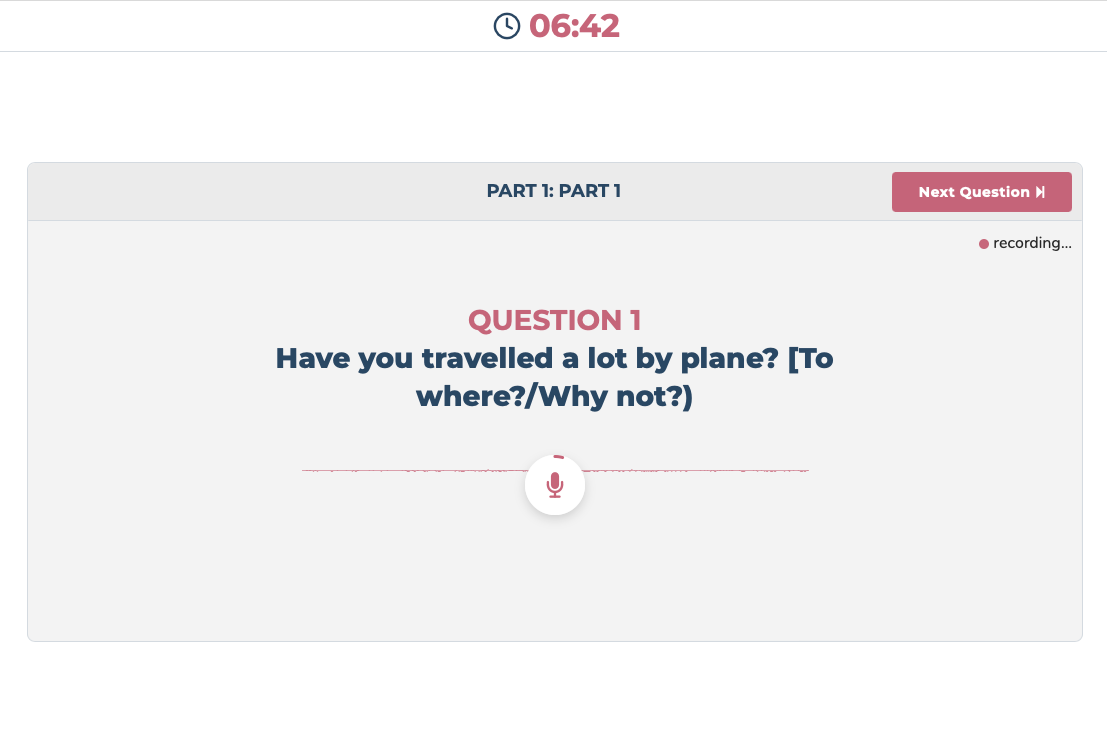
If you are unable to finish the test within the time limit, close the tab and resume later from where you left off.
Step 4: Submit the Test #
After finishing the test, submit your recordings.
 Your submissions will be stored in the database for 90 days. You can access your submissions by going to the left menu – Progress Report – Speaking.
Your submissions will be stored in the database for 90 days. You can access your submissions by going to the left menu – Progress Report – Speaking.
Step 5: Get Evaluations #
Once your test is submitted, you can get evaluations on your recorded answers. Click here to learn how to get evaluations on your Speaking submissions.
Having trouble with the tests? Click here to contact us.





